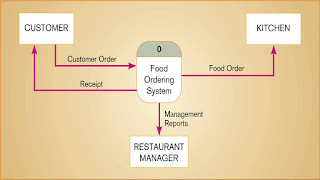Key Points of Unit - IV System Analysis and Design or SAAD
Key Points : Testing Strategies. User Training. Training Methods. Conversion Methods. Post Implementation Review. Hardware Selection. Software Selection. Team Management.
Data Flow Diagram DFD. Case Study Using DFD,Symbols Used in Data Flow Diagram.Importance of Data Flow Diagram.How to Draw Data Flow Diagram.System Analysis and Design,Software Engineering,Testing, Project Management, Introduction to UML Diagrams, Use Case Diagram.