Data Flow Diagram - Decomposition Process of DFD
Decomposition of top-level DFDs
The Level 1 DFD presents us with an overview of the system, a description that could come from a preliminary interview with departmental managers, perhaps. Now we must examine each process in more detail and break it down into other processes. The following steps explain how this is done.
Step 1. Make each process box the system boundary. All data flows to or from that process are now flows across the lower-level system boundary.
Step 2. Draw, outside the new boundary, the sources and recipients of these flows, as shown on the higher level DFD, (these can be external entities, data stores or other processes. Ensure the labelling is consistent with the higher level.
Step 3. Identify and draw the processes at the lower levels that act on these data flows. Number the sub-processes with a decimal extension of the higher level number. i.e. Level 1, Process 3 will break down to processes 3.1, 3.2, 3.3 etc. Those processes that cannot be decomposed further, mark with an asterisk in the bottom right-hand corner.
Step 4. Carry out consistency checks as before.
Step 5. Make sure that all lower level DFDs map onto the Level 1 diagram, by checking data flows.
Step 6. Review the lower levels with the User to be sure that every activity performed by the system is depicted.
When the DFD has progressed as far as it is possible to go, the details must be recorded on an Elementary Process Description (EPD) using a concise and precise narrative. If more than four or five sentences are required, perhaps the process has still to be broken down to another level.
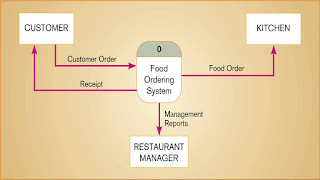

Comments
Post a Comment