Use Case Diagram
Introduction to Use Case Diagram
UML
Use Case Diagrams can be used to describe the functionality of a system in a
horizontal way. That is, rather than merely representing the details of
individual features of your system, Use Case Diagrams can be used to show all of its
available functionality. It is important to note, though, that Use Case Diagrams are
fundamentally different from sequence diagrams or flow charts because they do
not make any attempt to represent the order or number of times that the systems
actions and sub-actions should be executed. There are a number of graphical
examples in this FAQ; you might want to look over them to familiarise yourself
with the look of them.
Use Case Diagrams
have only 4 major elements:
·
the
actors that the system you are describing interacts with
·
the
system itself
·
the
use cases, or services, that the system knows how to perform
·
the
lines that represent relationships between these elements.
You
should use Use Case Diagrams to represent the functionality of your system from a top-down
perspective (that is, at a glance the system's functionality is obvious, but
all descriptions are at a very high level. Further detail can later be added to
the diagram to elucidate interesting points in the system's behaviour.)
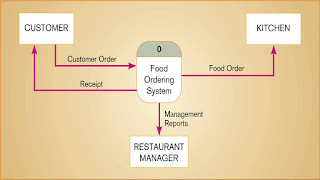

Comments
Post a Comment