User Training
User Training
It may involve equipment use. (How to operate the equipment?)
Instruct individuals in troubleshooting the system. (With Help Documentation)
Most user training deals with the operation of the system itself.(Data Preparation)
Training for data handling activities. (Editing,Deleting,Searching,Formulating)
Training for system maintenance. (Disk Change,Loading Paper)
There are two aspects of User training.
1. Familiarization with the processing system.
2. Training in using the application.
- Good Documentation, although essential, does not replace training.
Training activities may tack place at Vendor location, at rented facilities OR
In-House at the employees’ organization.
Vendor and In-Service Training:
- Most vendors offer extensive educational program as part of their service.
- There is a charge,but in many instances Training is free.
- This training is Hands-on, so participants actually use the system in presence of
- Generally, no rush to get training, so productive use of the system can start.
- For special software like DBMS,Teleprocessing ,sending personnel to off-site
- The benefit of sharing questions,problems and experience with others.
In-House Training:
- Training activities performed at Organization site. (In Company,In College)
- Instruction can be tailored according to the requirement of the organization.
- Training companies negotiate the fees and charges, so organization can involve
Disadvantages:
1.Telephone call and emergencies can disrupt training session.
2.Lack sufficient Hands-On training.
- Training Manuals are acceptable for familiarization ,but there is no substitute for
Hands-On training.
Training Manuals generally take one of two approaches.
1.Some have the user work through different activities step by step.
2.To create a Case-Study example.

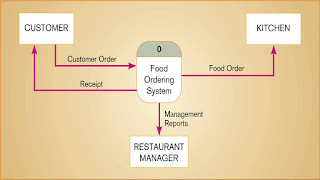
Comments
Post a Comment